- Once the training job is completed, click on the job to view its details.
- Click on Run to start the inference process on the fine-tuned model.
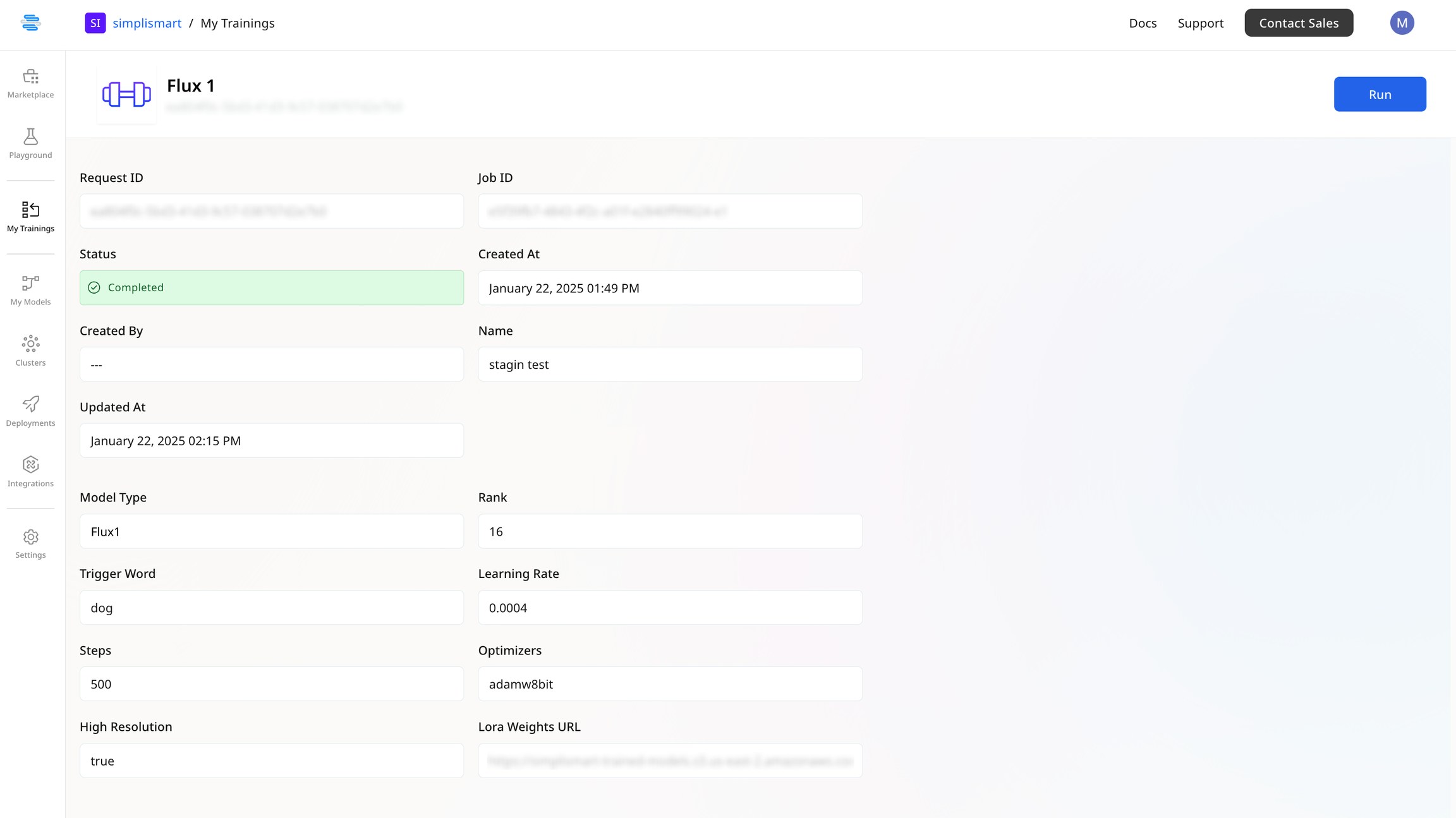
- You will now be redirected to the playground where the LoRA weights will be populated
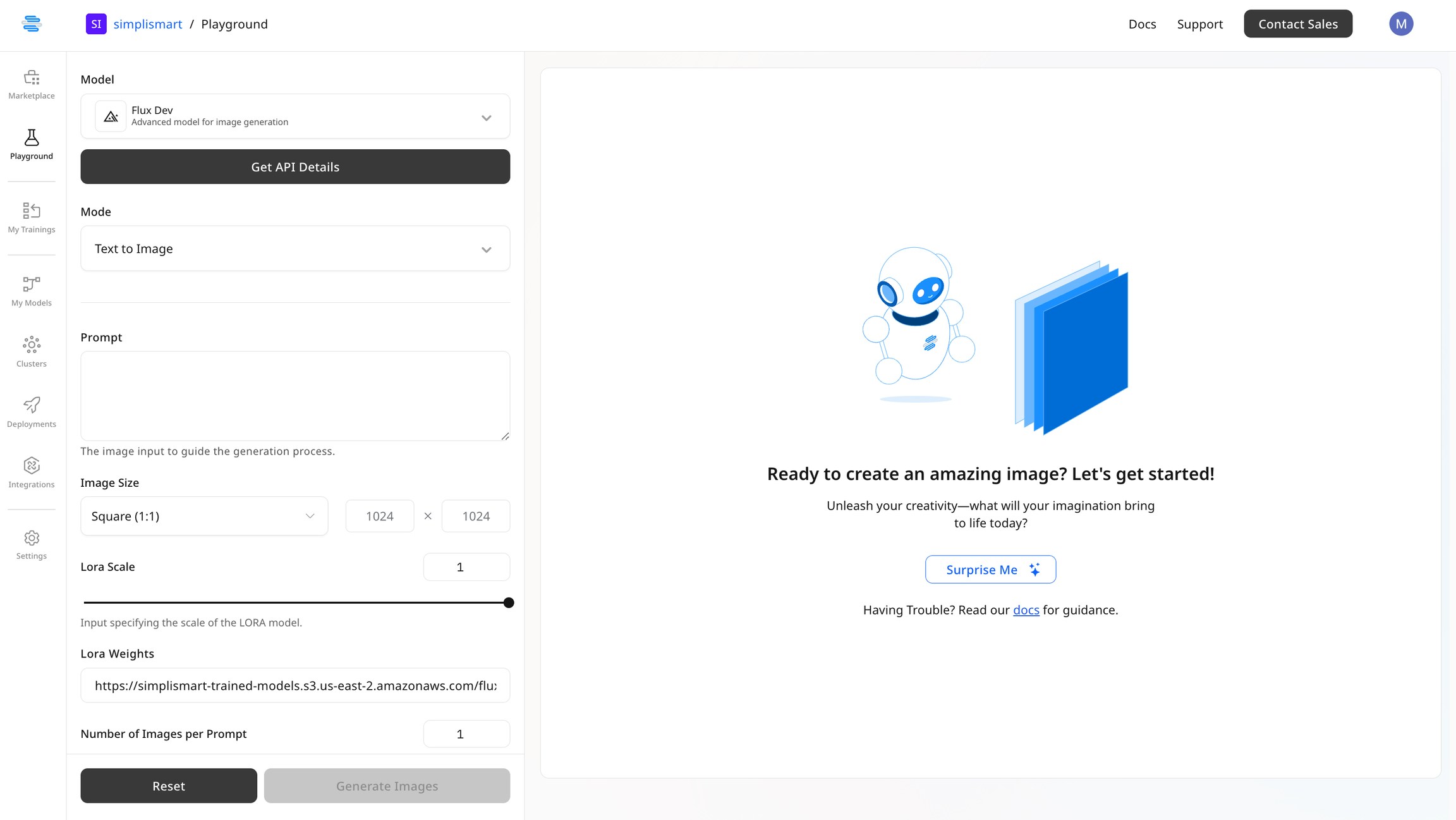
- Provide the necessary details in the input fields, select your preferred specifications, and proceed to generate the images as required.