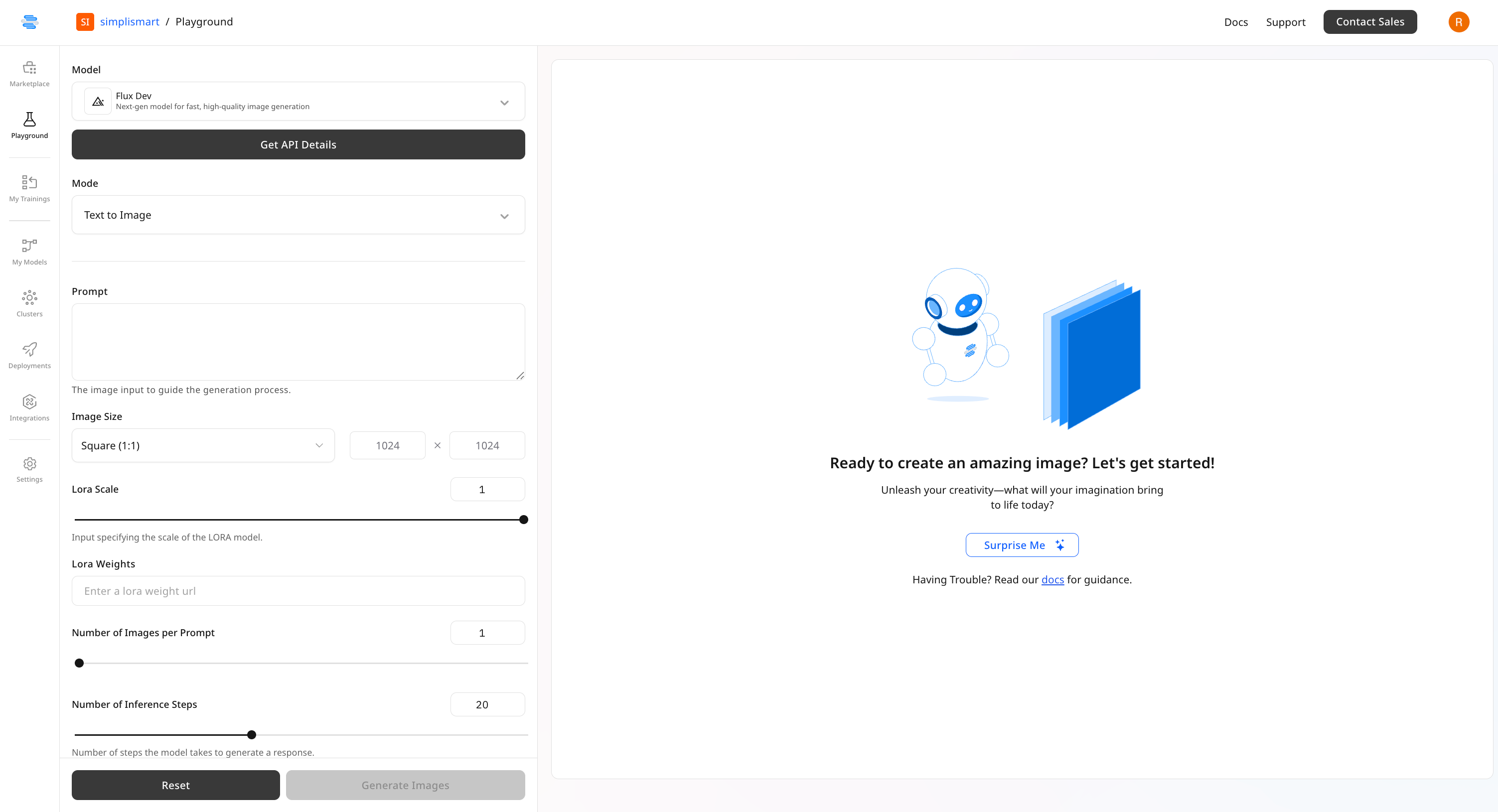- Create Images from Text: Generate images based on text descriptions or prompts.
- Set Generation Parameters: Configure steps, image size, seed, and other parameters to refine the image generation process.
- Apply Custom Models: Optionally use LoRA weights from the Simplismart Training Suite to customize outputs.
- Review and Download Results: View the generated images, assess their quality, and export them as needed.
Settings Explained
prompt: The text description guiding the image generation, crucial for defining the desired outcome. height & width: Dimensions of the generated image, available in various aspect ratios:| Image Dimensions | Aspect Ratio | Resolution |
|---|---|---|
| Square | 1:1 | 1024x1024 |
| Portrait | 2:3 | 768x1152 |
| Landscape | 4:3 | 1152x768 |
| Widescreen | 16:9 | 1024x576 |
| Vertical Widescreen | 9:16 | 576x1024 |
| Cinematic | 2:1 | 1024x512 |
| Vertical Cinematic | 1:2 | 1024x512 |
| Portrait | 4:5 | 816x1024 |
Access the Flux model API documentation here for endpoints, parameters, and code examples.