Initiate New Benchmarking
- Click the Create a new job button to initiate a new benchmarking job
- Enter Name: Provide a name for the benchmarking job.
- Specify Throughput: Set the desired throughput for the job.
- Define Users: Specify the number of users for the benchmarking.
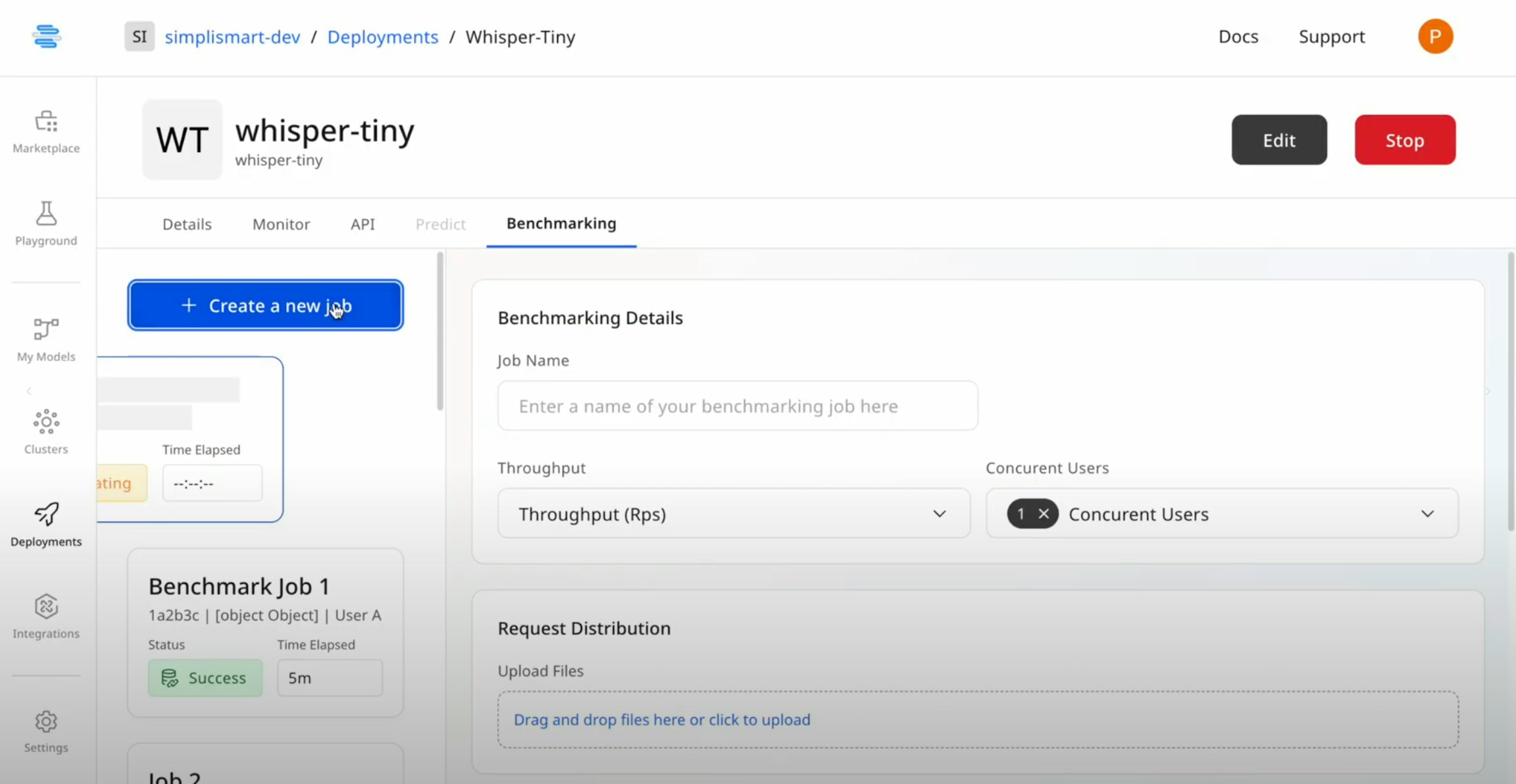
File Upload & Set-up
- Upload Required Files: Upload the files you want to use for testing and benchmarking the model
- Upload Multiple Files (if needed): You can upload multiple files and choose the distribution of each sample. (e.g., audio files for transcription/ images for image-to-image generation)
- Choose Parameters: Select the parameters you want to check during the benchmarking process.
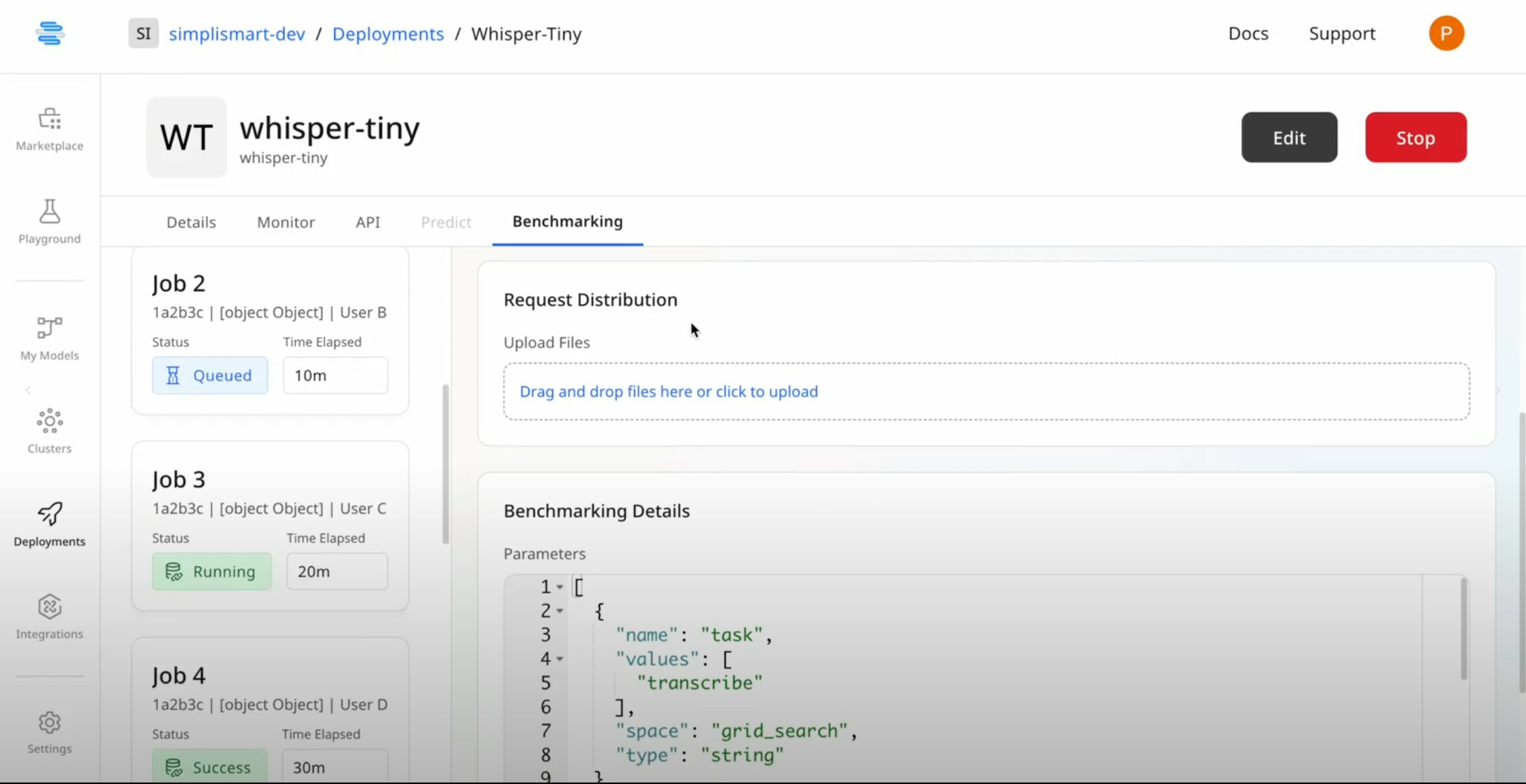
Execution
- Once all specifications are set, click on Run Benchmarking to start the job.
Monitor Job Status
- View the status of your benchmarking job from the list on the left side of the screen.
- The job will show
successonce it has been successfully executed.
View Results
- Open Benchmarking Job: Click on the completed job to view the results.
- Export Results: Export the results as required.