Steps for Using the Deployed Model and Monitoring it’s Performance
Once the model is successfully deployed, you can follow these steps to begin inference:- Go to the API tab of your model
- Find the Endpoint URL and the pre-generated inference script
- Copy the script, replace placeholder values, and execute it to call the model
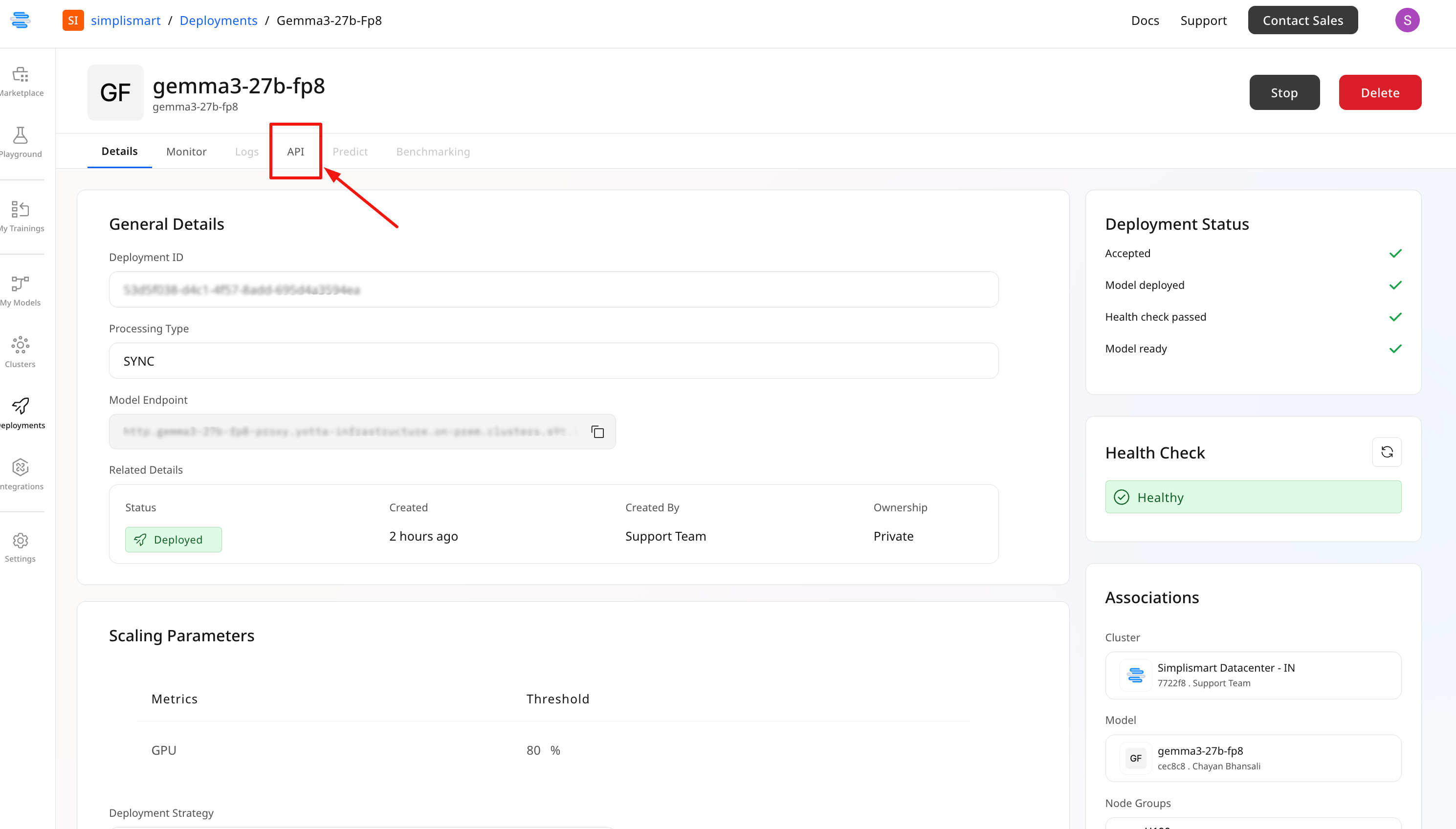
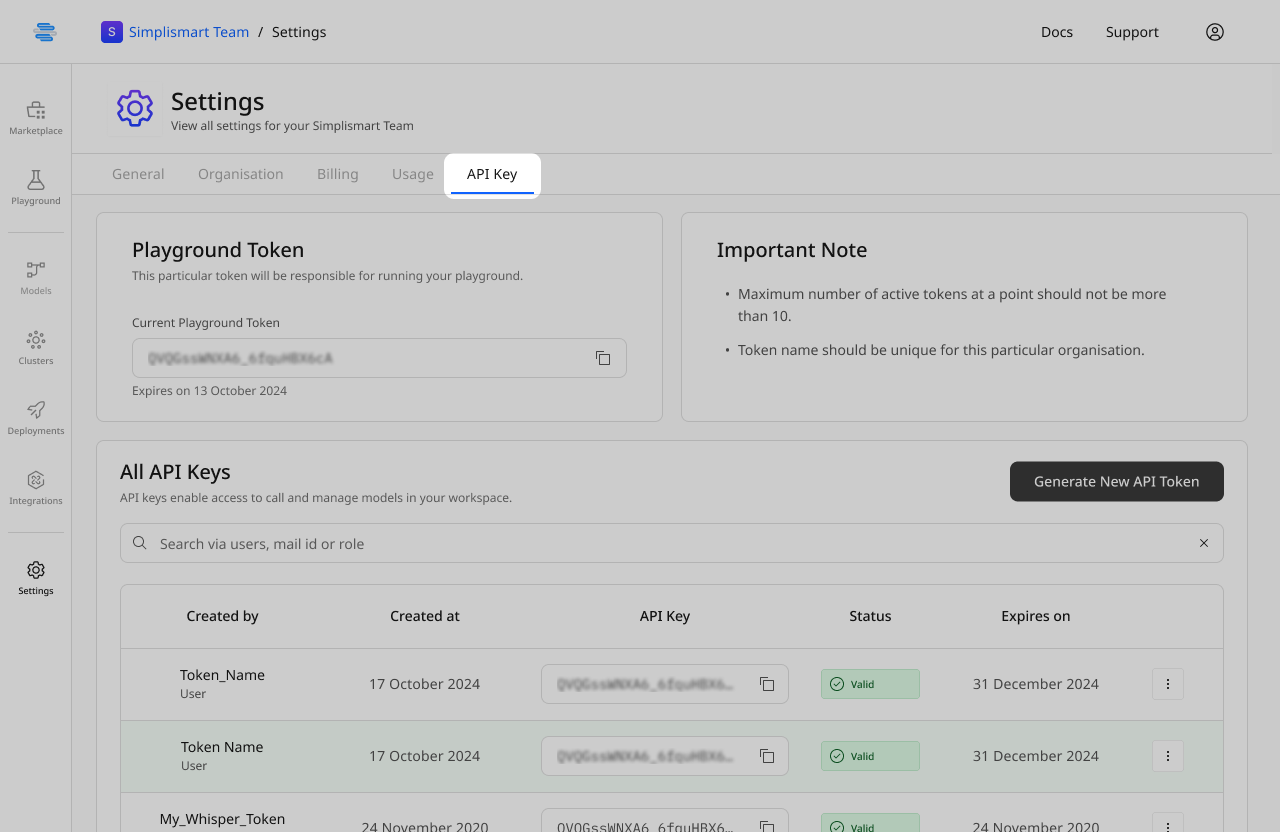
The Monitor tab provides an overview of your deployment’s performance.
- Monitor Real-Time Status:
- Pod Info: Status and count of active pods
- Throughput & Latency: Requests per second and processing time
- Success & Failure Rates: Percentage of successful and failed inferences
.png?fit=max&auto=format&n=rAJH-ZUhxs1j7eMd&q=85&s=de4cd53b5a9cce6f707344c4ab36845b)
.png?fit=max&auto=format&n=rAJH-ZUhxs1j7eMd&q=85&s=0f894f4df0c5b43536c348206d3bbab8)