1
Access the Platform
Visit the Simplismart platform to begin your registration process.You’ll be directed to a Sign in page, where new users can Sign Up.
2
Enter Your Email
On the sign-up page, enter your work email address.We’ll send a verification code to this email to ensure account security.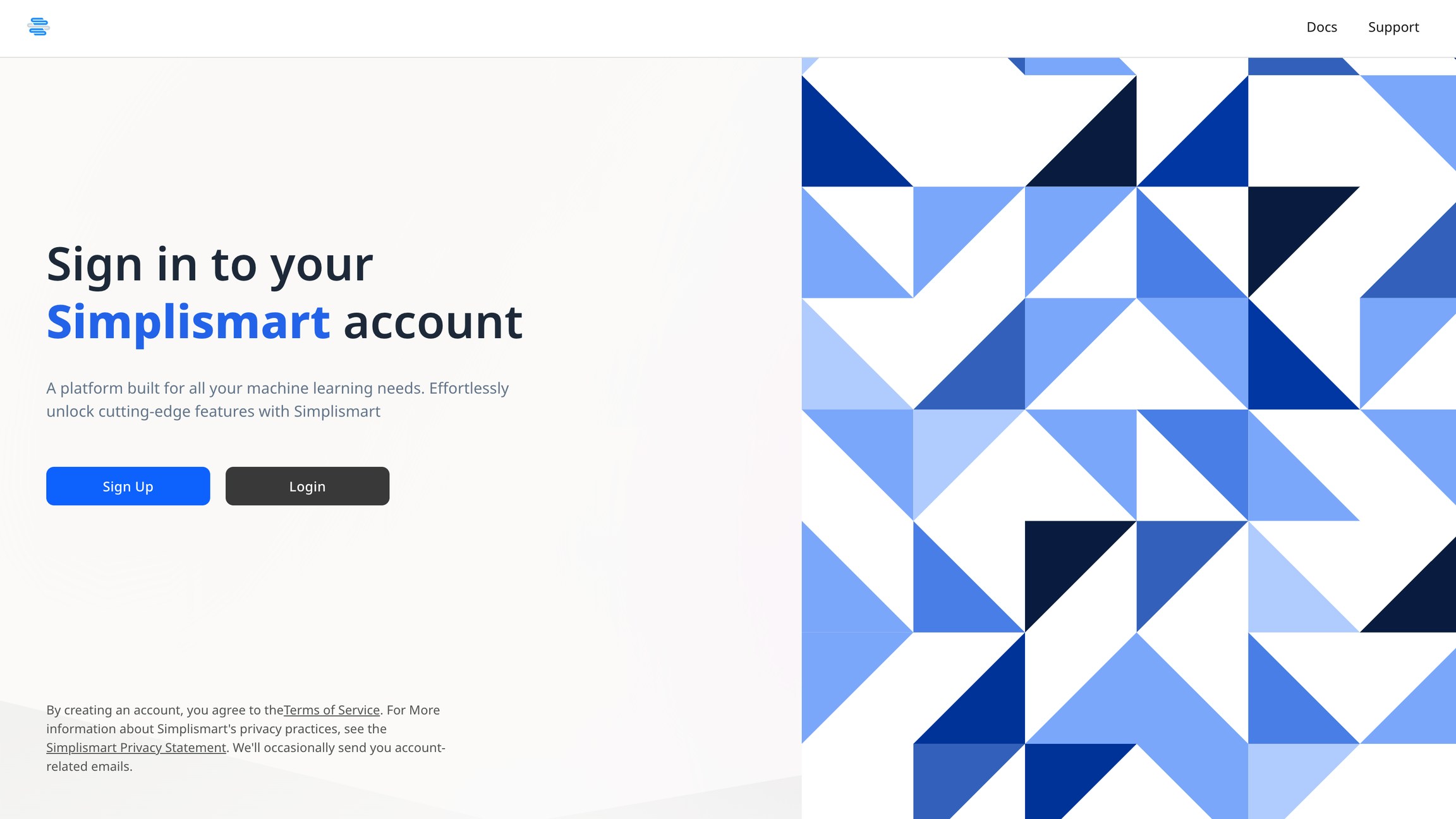
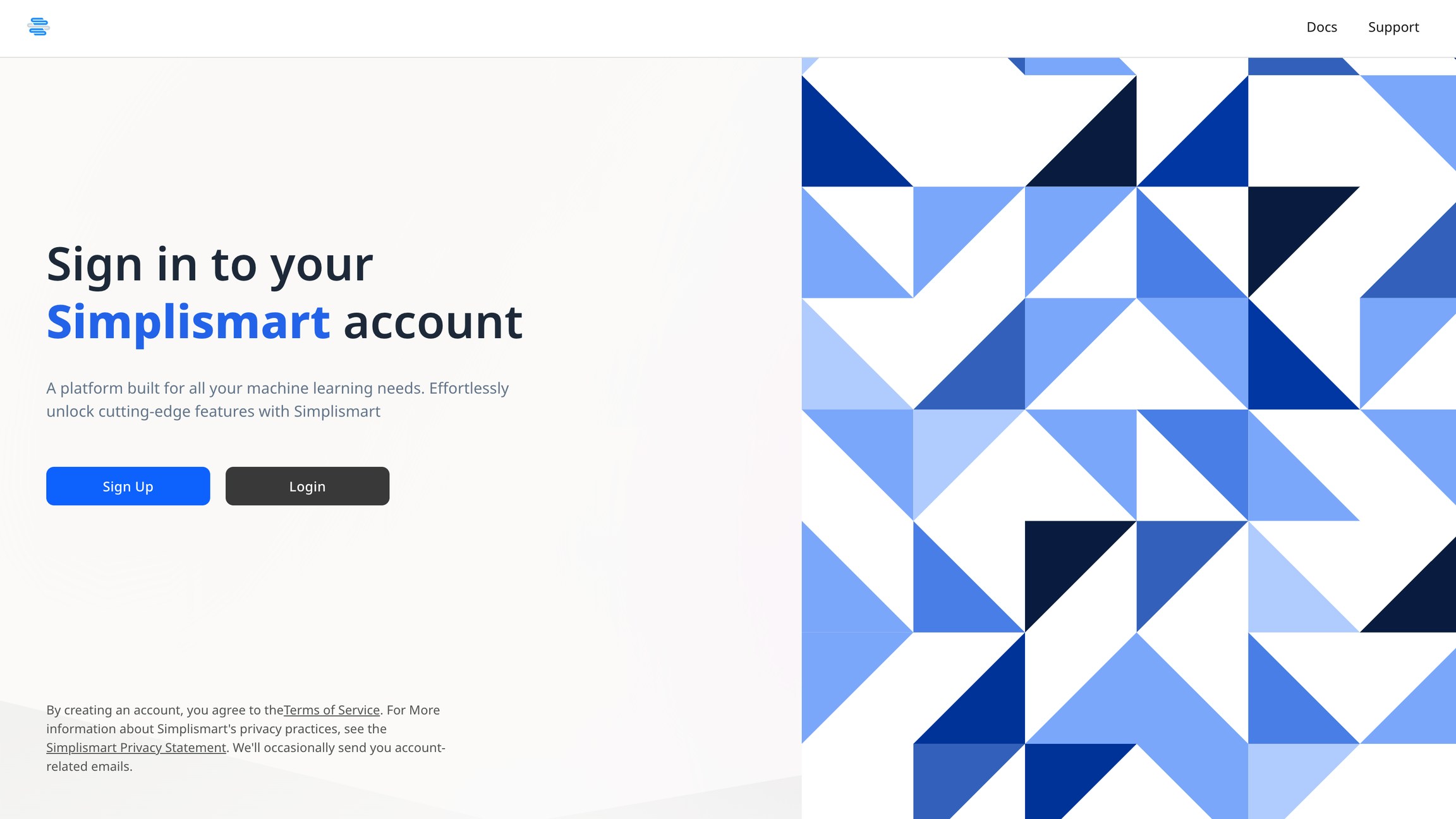
3
Create Your Organization
After email verification, you’ll be prompted to set up an organization.Your organization serves as the container for all your: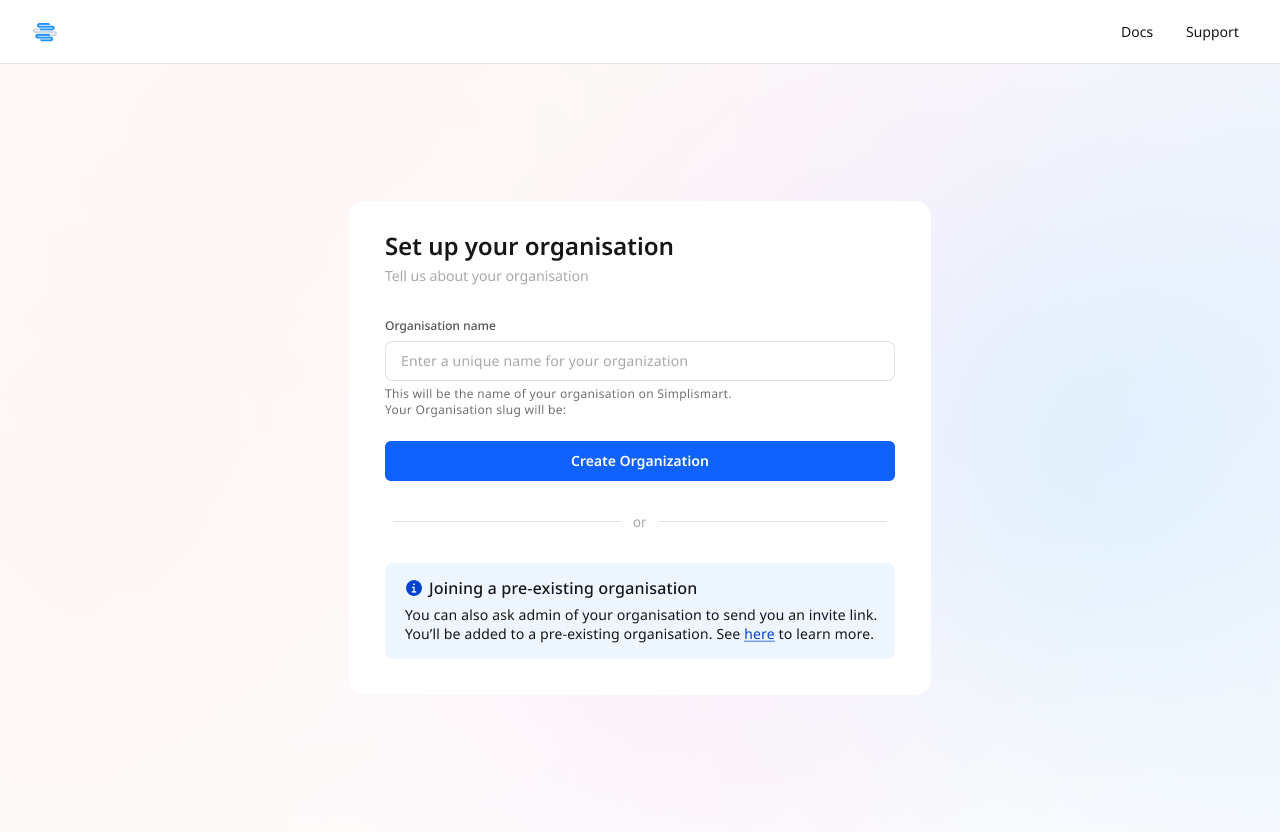
- AI model deployments
- Clusters and infrastructure
- Team members and collaborators
- Usage metrics and billing
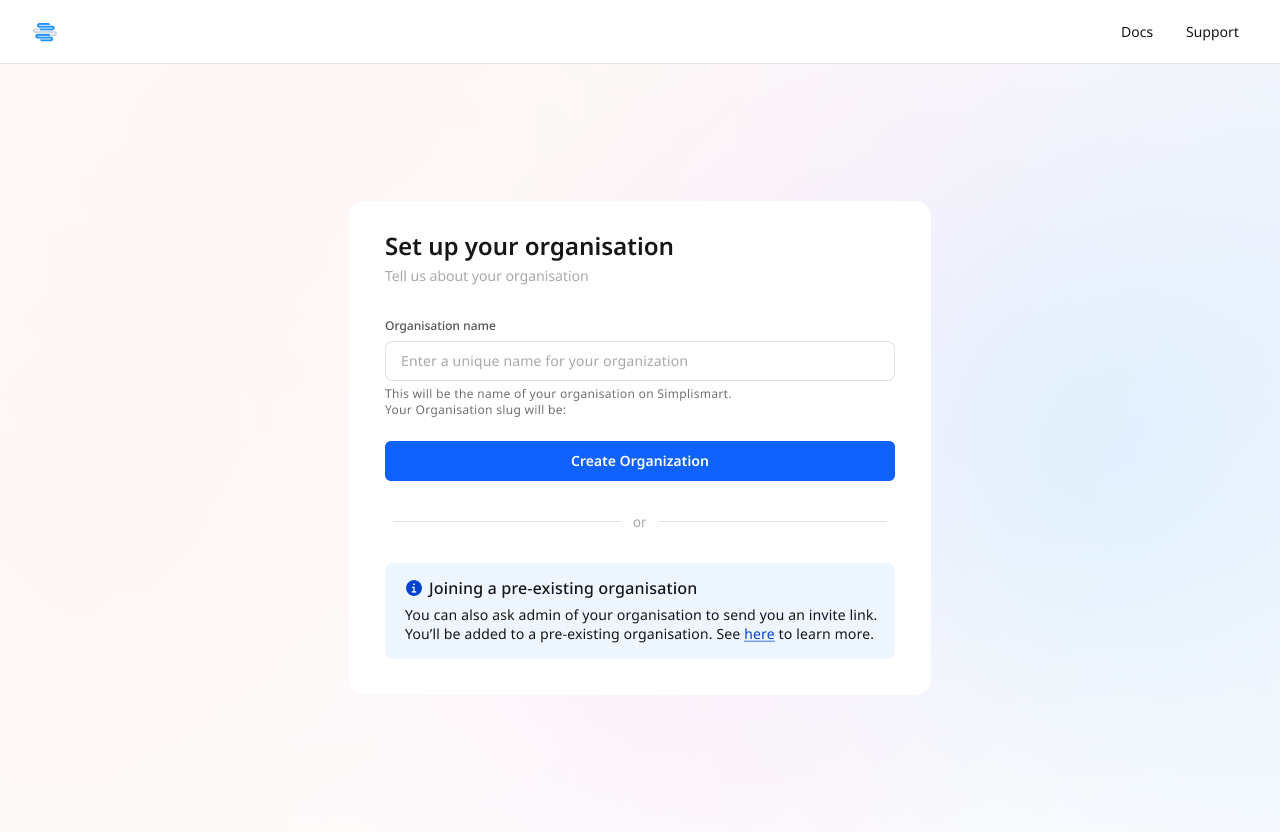
What’s Next?
Once your account is active, you can:Explore the Platform
Familiarize yourself with the Simplismart interface and available features
Generate API Keys
Create API keys to start making inference calls to models
Try the Playground
Experiment with pre-deployed models in an interactive environment
Deploy Your First Model
Follow our quickstart guide to deploy your first AI model
Need help? Our support team is available to assist with any questions during the signup process.