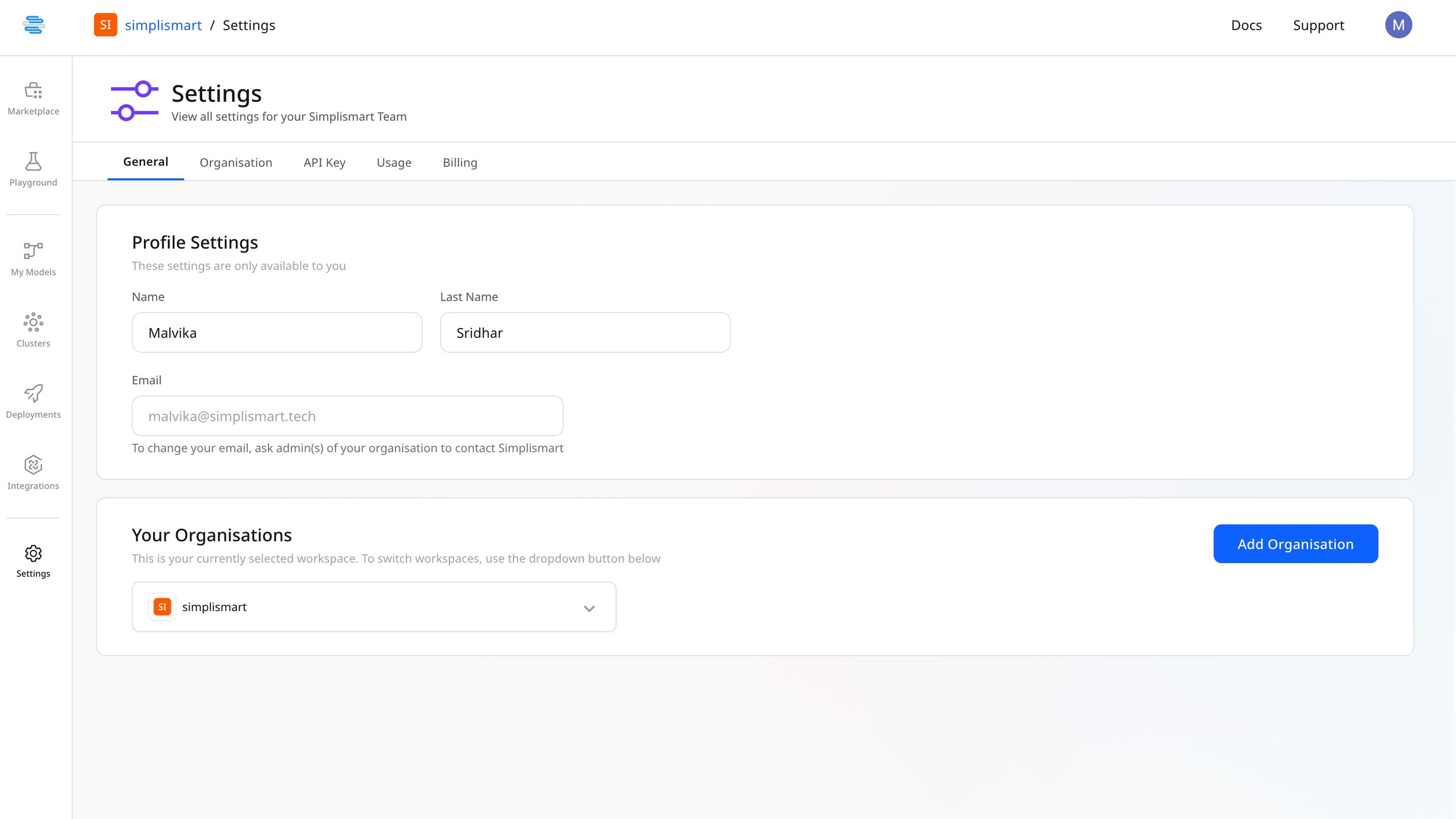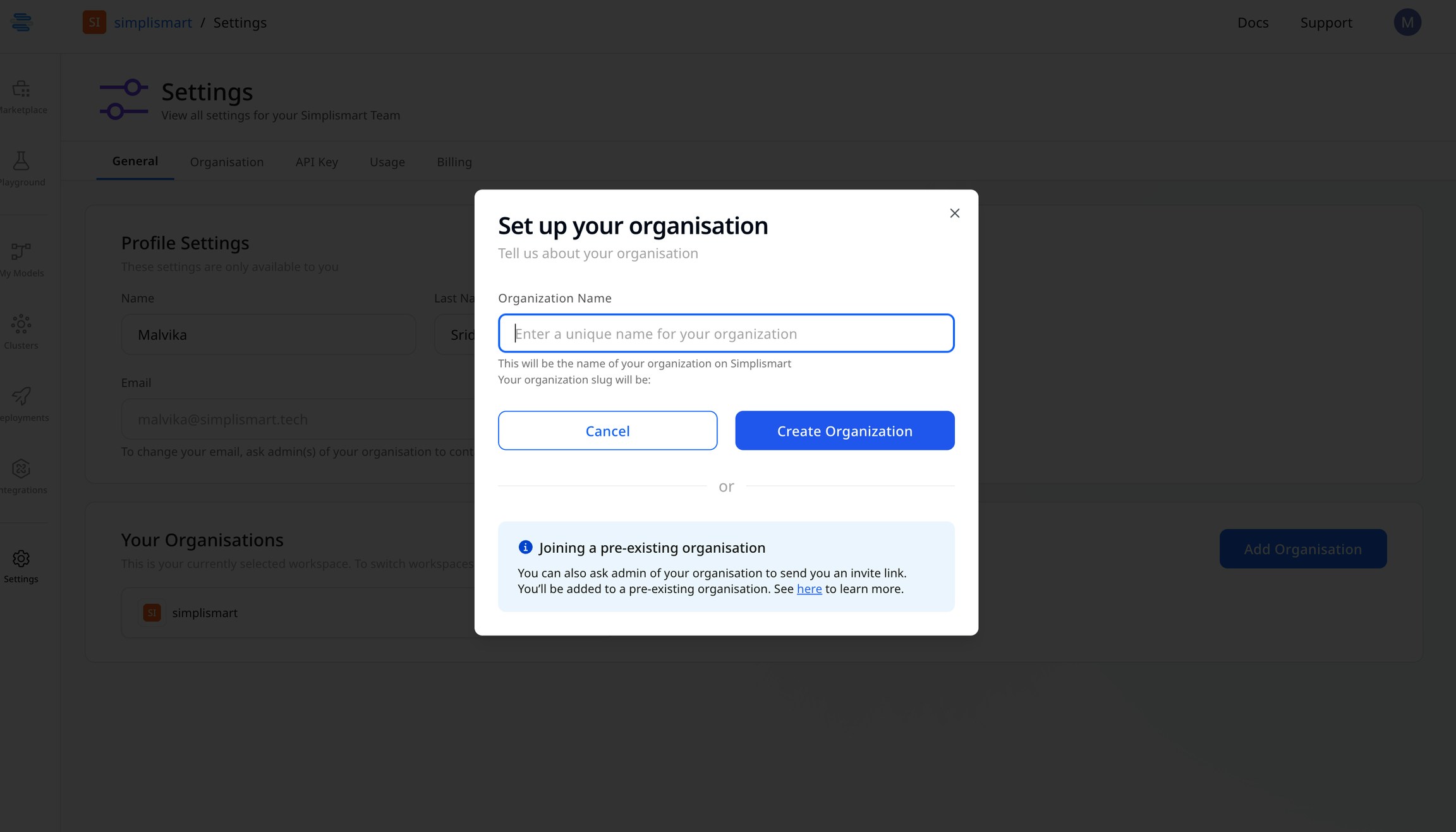Manage Profile and Personal Info
- Update Profile: Edit your personal information here
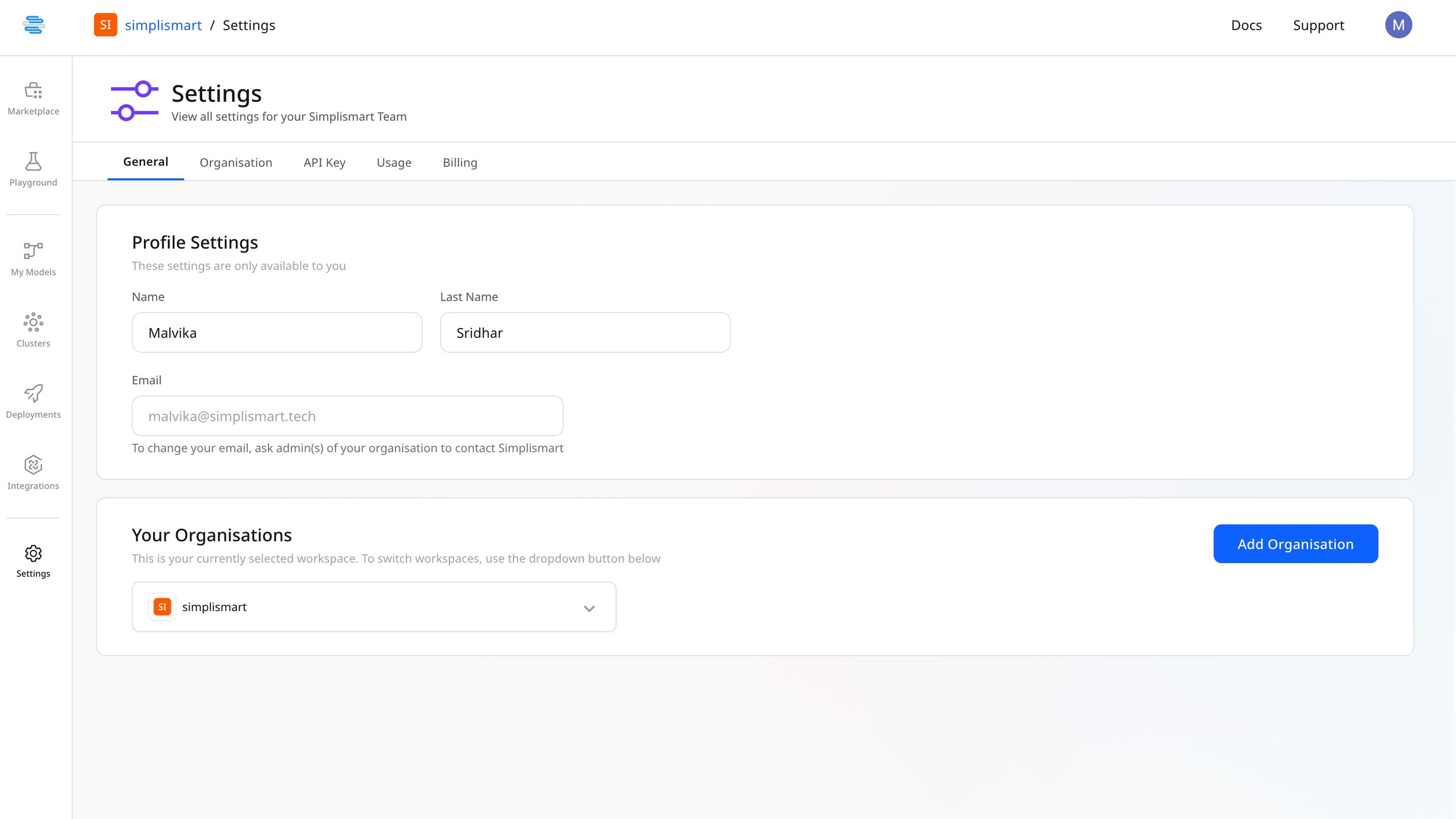
Creating an Organization
- Click on the Add Organization button
- Provide a name for the new organization
- Click on the Create button to finish creating the organization
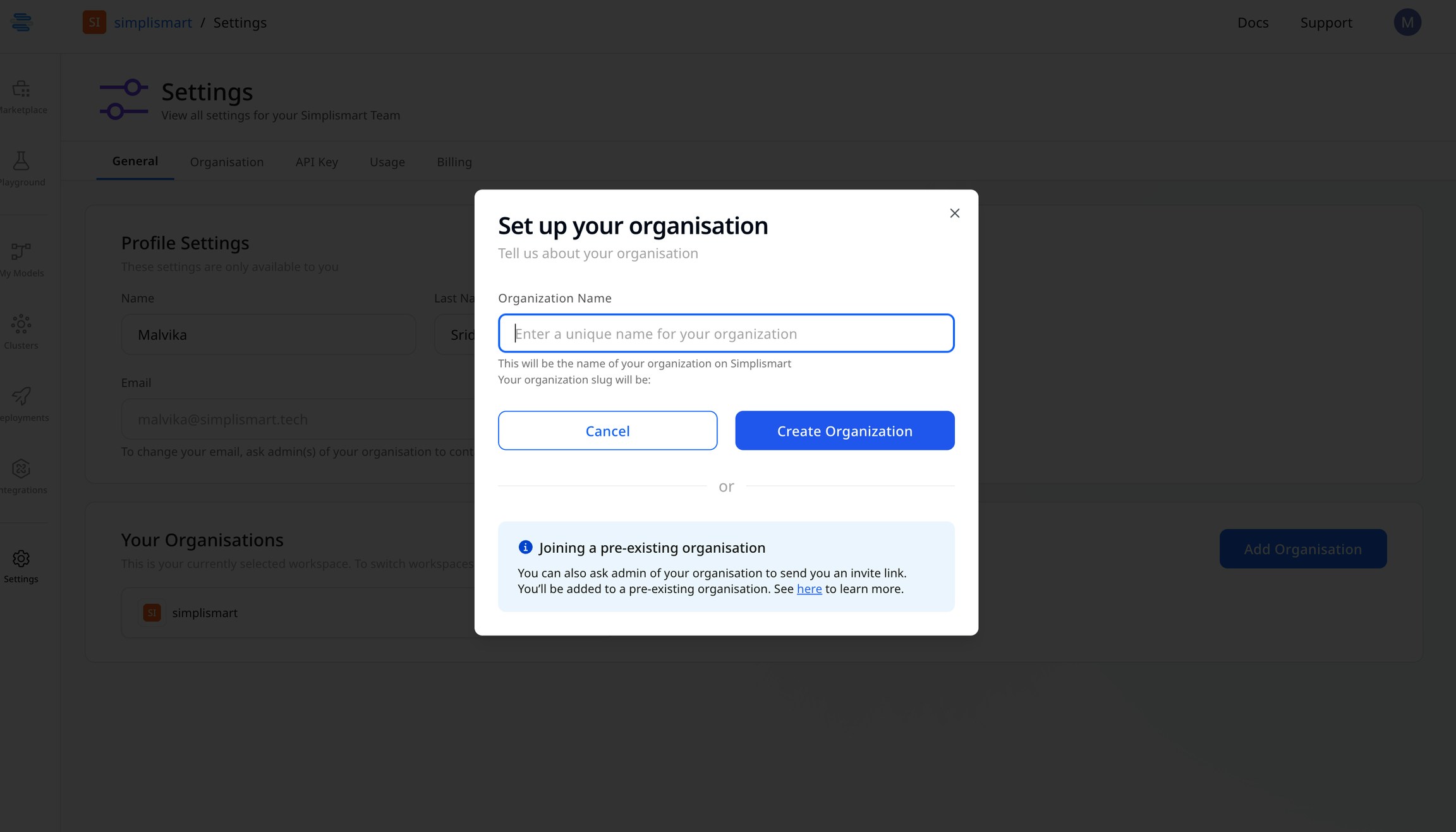
Manage your profile and organisation info within this section