Prerequisites
Before importing your cluster, make sure you have:- A Kubernetes cluster that meets the cloud-specific requirements
- Administrative access to create secrets and configure node groups
- Your cluster credentials and configuration details
Step 1: Create a Kubernetes Secret
To securely connect Simplismart to your cluster, you’ll need to create a Kubernetes secret:- Navigate to the Secrets tab in the sidebar
- Click Create Secret and select the type as Kubernetes.
- Enter your cluster credentials and configuration
Ensure your secrets are formatted correctly. Refer to the Cloud specific format guide for proper structure.
Step 2: Import the Cluster
Now you’re ready to import your cluster into Simplismart:- Navigate to the Clusters tab
- Click Import Cluster
- Fill in the required information:
Basic Configuration
- Cluster Name: Provide a descriptive name for your cluster
- Cloud Provider: Select your cloud provider (AWS, GCP, Azure, OCI, etc.)
- Region: Specify the region where your cluster is hosted
- Secret: Choose the Kubernetes secret you created in Step 1
- Environment: Select your deployment environment:
DevelopmentProductionDemo EnvironmentOthers
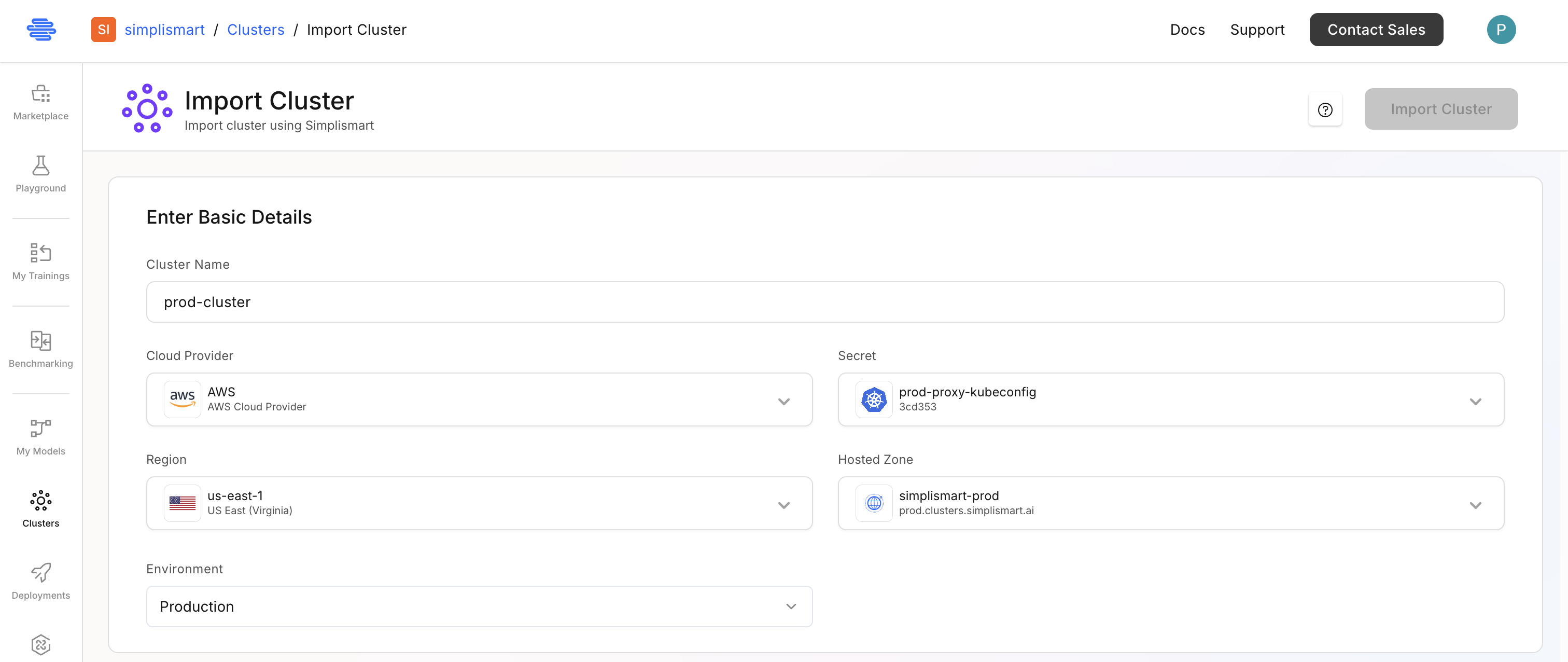
Step 3: Configure Cluster Tools
Select the appropriate tools based on your use case:- Training Tools: For model training jobs
- Observability Tools: For monitoring and logging
- Async Tools: For asynchronous task management
- Scaling Tools: For auto-scaling capabilities
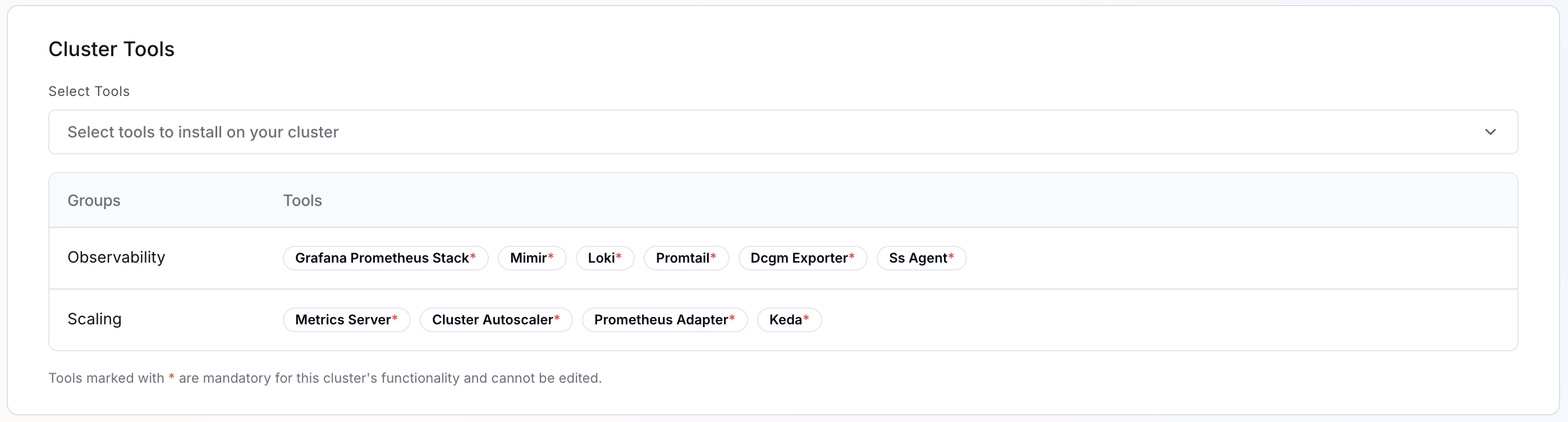
Step 4: Register Node Groups
Configure your node groups to define the compute resources available for deployments.Node Group Labels
Provide the labels that identify your node groups:- Use the format:
simplismart.ai/node-group:<node-group-name> - These labels must match the labels applied to your nodes in the existing cluster
- Labels help Simplismart understand how to organize and schedule workloads
Node Configuration
Specify the following details for each node group: GPU Configuration- GPU Type: Select the GPU model available on your node group (e.g., A100, V100, T4)
- GPU Count: Number of GPUs attached to each node
- Minimum Nodes: Minimum number of nodes in the group
- Maximum Nodes: Maximum number of nodes for auto-scaling
- vCPU: Number of virtual CPUs available per node
- Memory: Amount of RAM available per node (in GB)
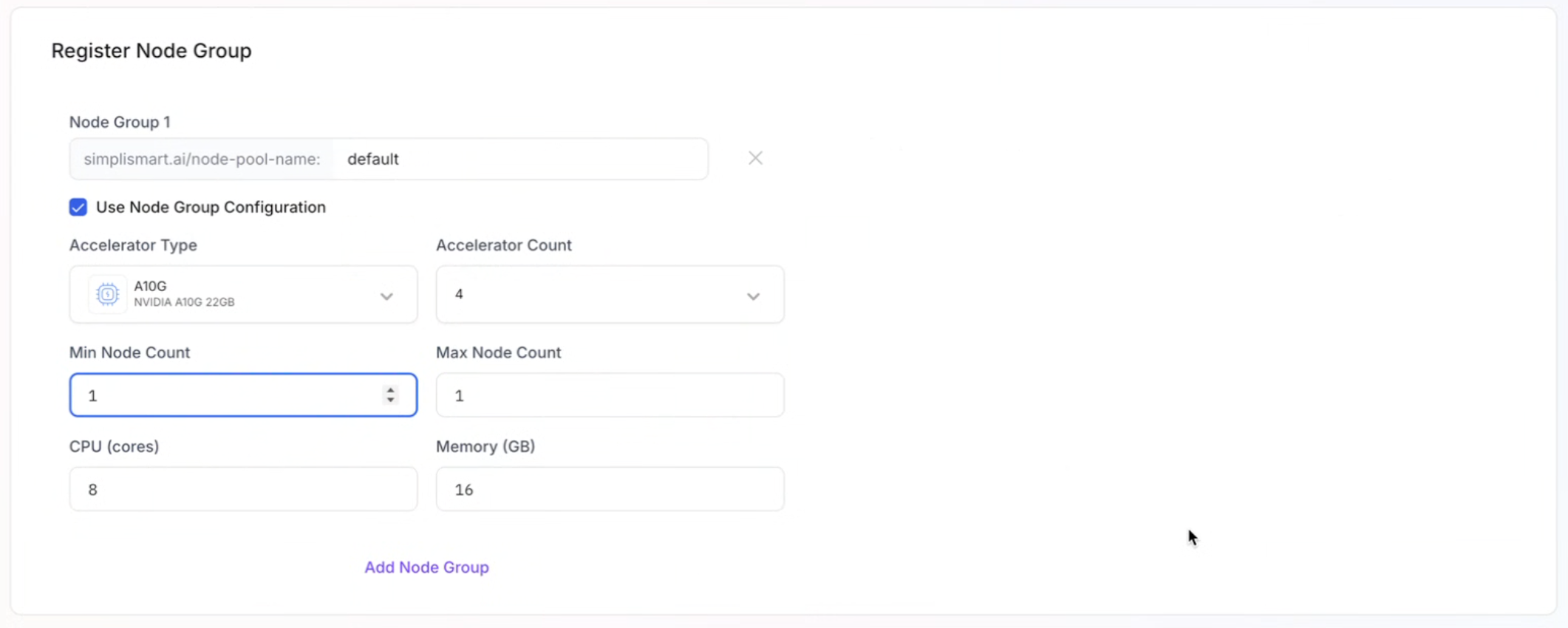
Step 5: Automated Dependency Deployment
Once you complete the import process, Simplismart automatically deploys essential infrastructure components to your cluster:- Deployment Controller: Manages model deployment lifecycle
- Cert Manager: Handles TLS certificates
- NGINX Ingress Controller: Routes external traffic to your deployments
- Additional Dependencies: Other tooling required for platform operations
Frequently Asked Questions
What if my secret is not in the correct format?
What if my secret is not in the correct format?
The cluster import will fail if your secret is improperly formatted. Follow the cloud-specific format guide and ensure all required fields (tokens, certificates, keys) match the expected structure for your cloud provider.
How do I delete an imported cluster?
How do I delete an imported cluster?
To delete a cluster, contact support@simplismart.ai. During deletion:
- All tools installed by Simplismart will be removed from your cluster
- Your cluster will continue running on your original cloud platform
- Only the Simplismart integration components are removed
What happens if my nodes don't have the required labels?
What happens if my nodes don't have the required labels?
Simplismart will not be able to detect your node groups. Each node must have the label in the following format:Apply these labels to your nodes before importing the cluster to ensure proper node group detection.
Can I change node group configuration after import?
Can I change node group configuration after import?
No, node group configurations cannot be modified after import. The following settings are locked during the import process:
- GPU type
- GPU count per node
- vCPU allocation
- Memory allocation
- Scaling limits (min/max nodes)
What if my node group specs don't match the actual nodes?
What if my node group specs don't match the actual nodes?
Mismatched configurations can cause serious issues:
- Deployment scheduling failures
- Incorrect resource allocation
- Under or over-provisioning of resources
What tools are automatically installed after import?
What tools are automatically installed after import?
Simplismart automatically deploys the following essential components to your cluster:
- Deployment Controller: Manages model deployment lifecycle
- Cert Manager: Handles TLS certificate management
- NGINX Ingress Controller: Routes external traffic to deployments
- Additional infrastructure components: Required for platform operations
The automated deployment process typically takes 5-10 minutes. Monitor the progress in the Clusters dashboard.
What if these tools already exist in my cluster?
What if these tools already exist in my cluster?
Simplismart installs its own versions of these tools. If your cluster has conflicting versions, you may experience issues with:
- Traffic routing
- TLS certificate management
- Deployment orchestration
What GPU information is required for import?
What GPU information is required for import?
For each node group, you must specify:
- GPU Type: The GPU model installed (e.g., A100, V100, T4, A10, H100)
- GPU Count: Number of GPUs attached to each node
Can I import a cluster without GPU nodes?
Can I import a cluster without GPU nodes?
Yes, you can import a CPU-only cluster. However:
- GPU-accelerated model deployments will not be possible
- You can only deploy CPU-based models
- GPU node groups can only be added during the initial import, not afterward
What should I avoid during cluster import?
What should I avoid during cluster import?
Common mistakes to avoid:
- Mixed authentication methods: Don’t combine token and certificate-based authentication in secrets
- Incorrect node specifications: Ensure vCPU, memory, and GPU counts match your actual nodes
- Missing node labels: All nodes must have the required
simplismart.ai/node-grouplabels - Expired credentials: Verify your cluster credentials are current and valid
- Mismatched regions: Ensure the region specified matches your cluster’s actual location
What happens after the import completes?
What happens after the import completes?
Once the import is successful, your cluster becomes fully operational in Simplismart. You can:
- Deploy models to your imported cluster
- Monitor cluster health and resource utilization
- View deployment logs and metrics
- Scale your deployments based on configured node groups
Next Steps
After successfully importing your cluster, you can:- Deploy models on your imported cluster
- Configure additional node groups as needed
- Set up monitoring and observability tools
- Manage cluster resources and scaling policies