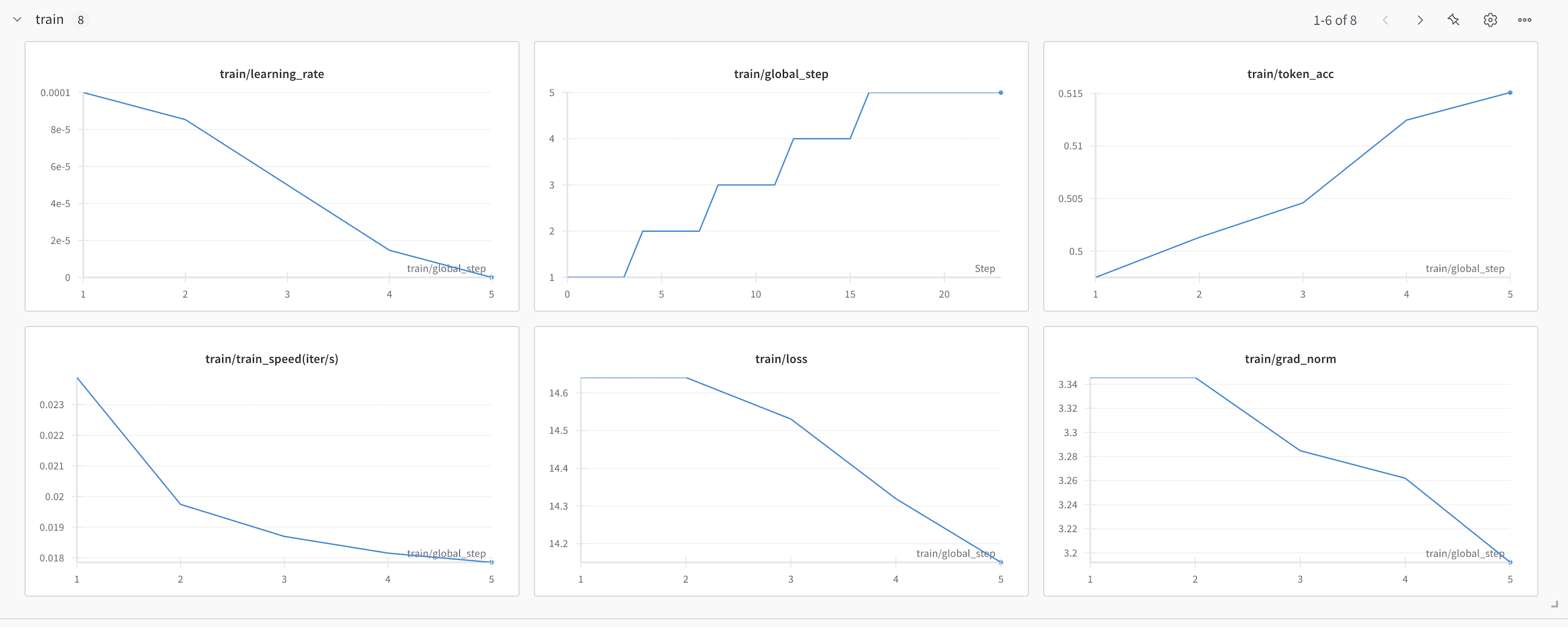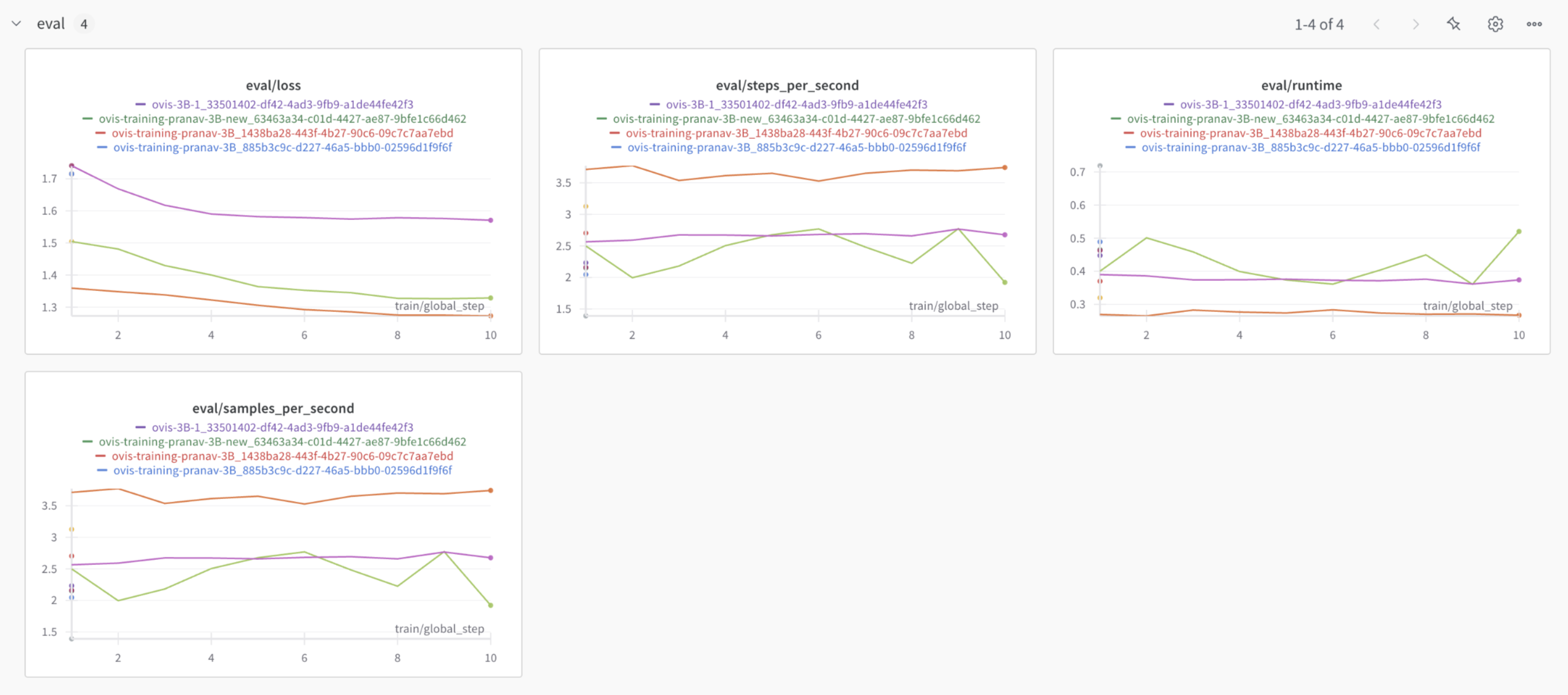- Real-Time Monitoring: Track your training’s progress through W&B’s live dashboards.
- Experiment Tracking: View and compare multiple fine-tuning runs to choose the best-performing model.
- Visualizations & Alerts: Leverage W&B’s advanced tools for visualizing training performance and setting up alerts for key events.
Connecting to Weights & Biases
- Bring your own W&B account and connect it during training. We’ll automatically upload all your training metrics to your account for seamless tracking.
Integration Steps
- Connect Your W&B Account: You connect your W&B Account by adding your W&B API Key in the Advanced Configuration while initializing the training job.
Advanced Configuration
Advanced Configuration
- Start Fine-Tuning: Once the fine-tuning job begins, we will automatically send the training metrics to your W&B account.
- Monitoring: All metrics from your training job will be logged to a project named Simplismart in your W&B account.
W&B Metrics Overview